A Guide to Mobile-First Web Design for Canadian Audiences

by Web Digital
You’ve probably noticed that you spend more time on your phone than on your computer. You use your phone to check social media, find directions, shop online, and read the news. You aren’t alone. Today, more people browse the web on their phones than on desktops. For this reason, Web Design for Canadian Audiences has changed dramatically.
Today, you can’t just build a Web Design for Canadian Audiences for a desktop computer and hope it works on a phone. That old approach, called “desktop-first,” often leads to a poor experience for mobile users. A better, modern approach is mobile-first web design. It means you start with the mobile experience and then build up to a larger desktop layout. This method ensures your site is fast, clean, and easy to use for the majority of your audience.
For businesses in Canada, where mobile internet usage is incredibly high, a mobile-first approach isn’t just a good idea; it’s essential for success. It helps you rank higher on Google, reach more customers, and give your audience an amazing experience.
Why Mobile-First Design Matters for Canadians
Canada has one of the highest rates of mobile internet use in the world. People here use their phones for everything. Google knows this and has shifted to what they call mobile-first indexing. This means Google now looks at the mobile version of your website first when it decides where to rank you in search results.
If your mobile site is slow, clunky, or missing important information, Google will notice. It will assume you don’t have a good website, and your rankings will suffer, even on desktop. On the other hand, a fast and user-friendly mobile site sends a strong signal to Google that your website is high-quality and helpful.
A mobile-first design strategy directly helps your business by:
- Improving User Experience (UX): It forces you to focus on the most important content and features. This creates a clean, simple, and intuitive experience for everyone.
- Boosting SEO: You give Google exactly what it wants: a fast, mobile-friendly website that users love.
- Increasing Conversions: When people can easily navigate your site and find what they need, they’re more likely to make a purchase or contact you.
Key Principles of Mobile-First Design
Creating a mobile-first website means changing the way you think about design. Instead of cramming a lot of information into a small space, you start with the essentials and add more as the screen size gets bigger. Here are the core principles you should follow.
The Power of Simplicity and Speed 🚀
On a Web Design for Canadian Audiences, you have limited screen space and often a slower internet connection than on a home computer. This means you need to be smart about what you include.
- Prioritize content. Decide what’s most important for your users to see and do. Put that information “above the fold” (the part of the screen you see without scrolling).
- Keep it clean. Use a lot of white space and avoid clutter. A clean design is easy to read and helps people focus on what matters.
- Optimize for speed. A slow website is a huge turn-off. To make your site fast, you should compress images, use clean code, and avoid unnecessary animations or features.
A fast, simple website not only gives your users a better experience but also makes Google happy. Page speed is a crucial ranking factor, so a fast-loading mobile site gives you a big advantage.
Make it Thumb-Friendly and Easy to Navigate
People use their thumbs to navigate on a phone. This changes everything. Buttons need to be big enough to tap, and links should have enough space between them so people don’t accidentally click the wrong one.
- Use large tap targets. Buttons and links should be at least 48 pixels by 48 pixels. This makes them easy to click, even on the smallest screens.
- Simplify your menu. A hamburger menu (the three horizontal lines) is a popular and effective way to hide your navigation on mobile. It saves space and gives your visitors a clean look.
- Don’t use hover effects. These features, which show a preview or a pop-up when you move your cursor over something, are useless on a touchscreen. Focus on tap-based interactions instead.
Think about how people hold their phones. Most people use their thumb to tap. Place your most important buttons, like “Buy Now” or “Contact Us,” in an easy-to-reach spot at the bottom of the screen.
How to Build Your Mobile-First Website
Once you understand the principles, you can start building. Here’s a step-by-step process you can follow.
1. Plan Your Content and Structure
Before you write any code or start designing, you need to decide on your content. On a small screen, you have less room for long paragraphs and extra details.
- Create a content hierarchy. Figure out what your most important pages are and what information needs to be on each of them.
- Sketch your layout. You can use paper and a pencil to draw a simple layout for your Web Design for Canadian Audiences. Think about where you want to place your logo, menu, and main content. This simple step helps you prioritize what’s most important.
2. Design for the Smallest Screen First
Start your actual design process by building the mobile version of your Web Design for Canadian Audiences. Use a responsive framework that helps your design adapt to different screen sizes.
- Choose a mobile-first theme or template. Many website builders and content management systems offer themes that are already built with a mobile-first approach. This makes the process much easier.
- Build your core pages. Focus on the main pages like your homepage, product pages, or service pages. Make sure they are perfectly optimized for mobile.
3. Progressive Enhancement for Larger Screens
Once your Web Design for Canadian Audiences is solid, you can start adding extra features for larger screens like tablets and desktops. This is called progressive enhancement.
- Add more content. You can add longer text, more images, or more detailed information on a desktop screen.
- Introduce new layouts. You can use a multi-column layout on a desktop to showcase more content at once. You can also add hover effects and other features that only work on a larger screen.
By starting with a Web Design for Canadian Audiences, you ensure your website works great for the largest group of users, and then you just make the experience even better for those with bigger screens.
Recommended Posts

Web Design Portfolio Tips for Canadian Freelancers
September 27, 2025

The Cost of SEO Services in Canada
September 27, 2025
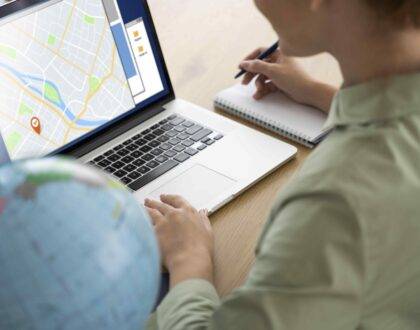
How to Use Google Business Profile for Local SEO
September 26, 2025
