Build Your Own AI Chatbot: A Step-by-Step Tutorial
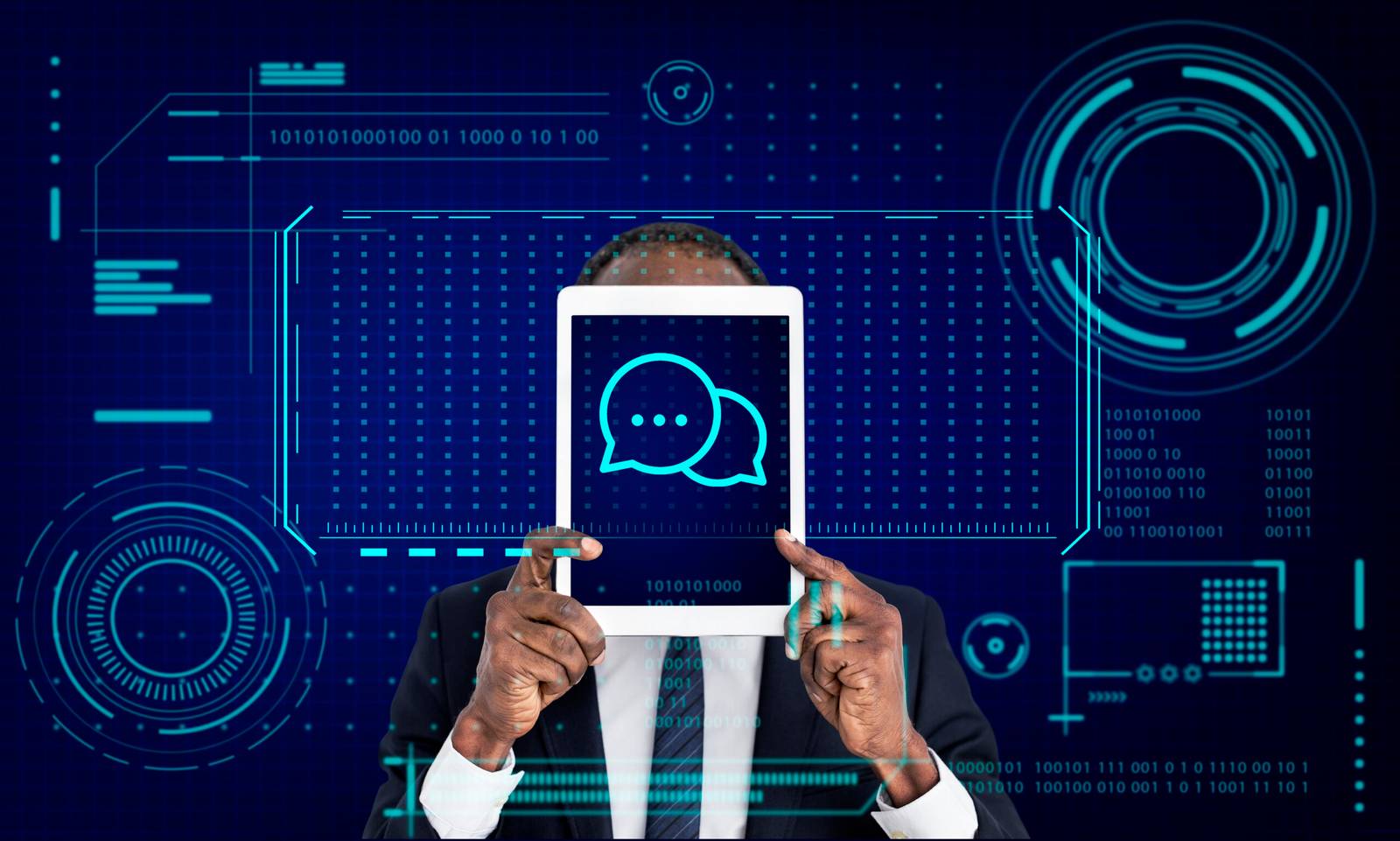
by Web Digital
Creating an AI chatbot can seem like a daunting task, but with the right guidance, anyone can build a functional and engaging chatbot. This tutorial will walk you through the process step-by-step, from planning to implementation. By the end, you’ll have a clear understanding of how to create an AI chatbot that can handle basic conversations.
Step 1: Planning Your AI Chatbot
Define the Purpose
The first step in building an AI chatbot is to define its purpose. Ask yourself what problem the chatbot will solve. Will it provide customer support, help users navigate a website, or offer product recommendations? Clearly defining the purpose of your chatbot will guide the entire development process.
Identify the Target Audience
Understanding who will use your chatbot is crucial. Identify your target audience and consider their needs and preferences. This will help you design a chatbot that meets their expectations and delivers a positive user experience.
Set Goals
Set specific, measurable goals for your chatbot. For example, if your chatbot is for customer support, a goal might be to resolve 70% of customer inquiries without human intervention. Goals will help you measure the success of your chatbot and make necessary improvements.
Step 2: Choosing the Right Tools
Select a Platform
There are several platforms available for building AI chatbots, each with its own strengths. Some popular platforms include:
- Dialogflow: Powered by Google, Dialogflow is user-friendly and supports natural language processing (NLP).
- Microsoft Bot Framework: Offers robust tools for building and deploying chatbots across multiple channels.
- Rasa: An open-source framework that provides flexibility for custom chatbot development.
Choose a Language
Decide on the programming language you will use to build your chatbot. Common choices include Python, JavaScript, and Java. Your choice will depend on your familiarity with the language and the platform you choose.
Integrate AI and NLP
To make your chatbot intelligent, you’ll need to integrate AI and NLP capabilities. This allows the chatbot to understand and respond to user inputs in a natural and meaningful way. Most chatbot platforms come with built-in AI and NLP features, but you can also use external libraries like spaCy and NLTK for additional functionality.
Step 3: Designing the Conversation Flow
Create a Flowchart
Design the conversation flow by creating a flowchart that maps out how the chatbot will interact with users. Start with common user inputs and responses, and then branch out to more complex interactions. This visual representation will help you organize and structure the conversation logically.
Write Dialogues
Write the dialogues for your chatbot, keeping the language simple and conversational. Make sure to include variations of user inputs and corresponding responses to handle different ways users might phrase their queries. This will make your chatbot more versatile and user-friendly.
Implement Error Handling
Plan for instances where the chatbot might not understand the user’s input. Implement error handling by providing default responses or prompts for clarification. This will improve the user experience and prevent frustration.
Step 4: Building the Chatbot
Set Up the Environment
Set up your development environment by installing the necessary tools and libraries. Follow the documentation provided by your chosen platform to ensure everything is configured correctly.
Develop Core Functions
Start by developing the core functions of your chatbot, such as handling user inputs, processing natural language, and generating responses. Test each function individually to ensure it works as expected.
Integrate API and Databases
If your chatbot needs to access external data, integrate APIs and databases. For example, a weather chatbot might use a weather API to provide current forecasts. Make sure your chatbot can fetch and process this data accurately.
Step 5: Testing and Deployment
Test the Chatbot
Thoroughly test your chatbot by simulating different user interactions. Look for any bugs or issues and fix them before deployment. Testing is crucial to ensure your chatbot performs well in real-world scenarios.
Gather Feedback
Gather feedback from users who interact with your chatbot during the testing phase. Use this feedback to make improvements and refine the chatbot’s performance.
Deploy the Chatbot
Once testing is complete, deploy your chatbot to the desired platform. This could be a website, a messaging app, or a customer support system. Follow the deployment guidelines provided by your chosen platform to ensure a smooth launch.
Step 6: Monitoring and Maintenance
Monitor Performance
After deployment, continuously monitor the performance of your chatbot. Track metrics such as user engagement, conversation completion rates, and user satisfaction. This will help you identify areas for improvement.
Update and Improve
Regularly update your chatbot to fix bugs, add new features, and improve its performance. AI and NLP technologies are constantly evolving, so staying up-to-date with the latest advancements will keep your chatbot relevant and effective.
Provide Human Support
While AI chatbots can handle many tasks autonomously, some situations may require human intervention. Ensure there is a seamless transition from chatbot to human support when needed. This will enhance the overall user experience and ensure issues are resolved efficiently.
Conclusion
Building your own AI chatbot is a rewarding project that can provide significant value to your users. By following this step-by-step tutorial, you can create a functional and engaging chatbot that meets your specific needs. Remember to plan carefully, choose the right tools, design an effective conversation flow, and test thoroughly before deployment. With continuous monitoring and updates, your chatbot will continue to improve and deliver a positive user experience.
Recommended Posts

The Role of AI in Canadian Digital Marketing
September 23, 2025

5 Digital Marketing Trends in Canada for 2025
September 23, 2025

Creating a Cohesive Visual Identity for Your Canadian Brand
September 16, 2025
