Cloud Computing Guide: Navigate with Ease

by Web Digital
In the digital era, where data is the new currency and agility is paramount, cloud computing has emerged as a game-changer for businesses and individuals alike. The ability to access, store, and manage data and applications over the internet has revolutionized the way we work, collaborate, and innovate. This comprehensive guide aims to demystify the world of cloud computing services, providing insights into the types, benefits, and challenges associated with cloud adoption.
Understanding Cloud Computing: A Primer
At its core, cloud computing involves the delivery of computing resources—such as servers, storage, databases, networking, software, analytics, and intelligence—over the internet (“the cloud”). This eliminates the need for organizations and individuals to own and maintain physical hardware, enabling them to scale resources up or down as needed, pay only for what they use, and reach applications and data from any location connected to the internet.
Cloud computing services are typically categorized into three main models: Infrastructure as a Service (IaaS), Platform as a Service (PaaS), and Software as a Service (SaaS).
1. Infrastructure as a Service (IaaS)
IaaS provides virtualized computing resources over the internet. Users have the flexibility to create and manage their own virtual machines, storage, and networking. This model is ideal for businesses seeking to avoid the costs and complexities of owning and maintaining physical infrastructure. Amazon Web Services (AWS), Microsoft Azure, and Google Cloud Platform (GCP) are among the well-known IaaS providers.
2. Platform as a Service (PaaS)
PaaS provides a platform that empowers developers to create, deploy, and manage applications without the need to concern themselves with the underlying infrastructure. This accelerates the development process and promotes collaboration among teams. PaaS providers offer tools and services for application development, such as databases, middleware, development frameworks, and more. Heroku, IBM Cloud Foundry, and Microsoft Azure App Service are examples of PaaS providers.
3. Software as a Service (SaaS)
SaaS delivers ready-to-use software applications over the internet. Users can utilize these applications via a web browser, without the necessity of installing or maintaining software on their local devices. This model is user-friendly and eliminates the need for software updates and maintenance. Common SaaS examples include Google Workspace, Salesforce, and Dropbox.
Benefits of Cloud Computing Services
The adoption of cloud computing services offers a plethora of benefits that have transformed the IT landscape:
1. Cost Efficiency
Cloud services operate on a pay-as-you-go model, eliminating the need for heavy upfront investments in hardware and software. This cost-effective approach allows businesses to allocate resources more efficiently and scale up or down based on demand.
2. Scalability and Flexibility
Cloud services provide unparalleled scalability, enabling organizations to expand their resources instantly to accommodate increased workloads. This elasticity is especially valuable for businesses with fluctuating computing needs.
3. Accessibility and Collaboration
The cloud enables seamless access to data and applications from anywhere, fostering collaboration among remote teams and improving overall productivity.
4. Automatic Updates and Maintenance
Cloud service providers handle system updates and maintenance, freeing users from the burden of keeping software and hardware up to date.
5. Innovation and Speed to Market
Cloud services provide a fertile ground for innovation by offering a range of development tools, databases, and services that accelerate the creation and deployment of new applications.
Challenges and Considerations
While the benefits of cloud computing are undeniable, businesses and individuals must also be aware of the challenges and considerations:
1. Security and Privacy
Storing sensitive data on remote servers raises concerns about data breaches and unauthorized access. Cloud providers employ security measures, but users must also implement their own security strategies.
2. Downtime and Reliability
Reliance on the internet means that disruptions in connectivity can lead to service outages. Choosing a reputable provider with a strong track record of uptime is crucial.
3. Data Transfer and Bandwidth Costs
Transferring large volumes of data to and from the cloud can incur significant bandwidth costs and take time, impacting performance.
4. Vendor Lock-In
Migration between different cloud providers or back to on-premises systems can be complex, leading to potential vendor lock-in. It’s essential to design architectures that allow for flexibility.
Choosing the Right Cloud Services
Selecting the appropriate cloud services requires a clear understanding of organizational needs and goals:
1. Assessing Needs
Identify specific requirements, such as computing power, storage, security, and compliance, to determine which cloud model suits your needs best.
2. Evaluating Providers
Research and compare different cloud providers based on factors like pricing, service offerings, support, and geographic presence.
3. Hybrid and Multi-Cloud Strategies
Consider a hybrid or multi-cloud approach to combine the benefits of different providers while mitigating risks like vendor lock-in.
4. Data Security
Prioritize security by understanding the provider’s security measures and implementing additional layers of protection, such as encryption and access controls.
5. Cost Management
Regularly monitor and optimize cloud usage to avoid unexpected costs. Implement mechanisms to track resource consumption and adjust accordingly.
Conclusion
Cloud computing services have reshaped the technological landscape, offering unprecedented opportunities for efficiency, collaboration, and innovation. By understanding the different cloud models, benefits, challenges, and considerations, businesses and individuals can make informed decisions that align with their goals. Navigating the cloud requires a strategic approach, a commitment to security, and a willingness to adapt to the evolving world of cloud computing.
Recommended Posts

Web Design Portfolio Tips for Canadian Freelancers
September 27, 2025

The Cost of SEO Services in Canada
September 27, 2025
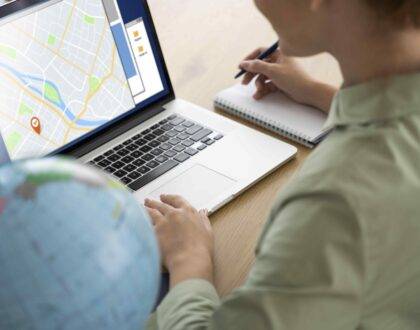
How to Use Google Business Profile for Local SEO
September 26, 2025
