5 Free Graphic Design Tools for Your Business

by Web Digital
Starting or running a business is expensive, and you probably need to watch every dollar you spend. But you also know that good design is super important. From your logo to your social media posts, visuals grab people’s attention and help them remember your brand. The good news is, you don’t need to be an expert designer or spend hundreds of dollars on fancy software to create great-looking Graphic Design Tools. A ton of free tools are out there that give you the power to design amazing things.
We’ve picked five of the best free graphic design tools that are perfect for small businesses, freelancers, and anyone who wants to create professional visuals on a budget.
1. Canva: The All-in-One Design Hub
Canva is probably the most famous tool on this list, and for good reason. It’s an incredibly user-friendly platform that works in your web browser, and you can get an app for your phone, too. Canva is the perfect choice for people who have little to no design experience.
Canva gives you thousands of pre-made templates for almost anything you can imagine: social media posts, flyers, business cards, presentations, and even video shorts. You just choose a template you like, drag and drop your own photos and text, and you have a finished design in minutes.
The free version gives you access to a huge library of stock photos, fonts, icons, and design elements. You can easily switch out colors to match your brand and move things around to create a custom look. Canva is also great for team collaboration; you can share designs and work on them with others in real-time. This makes it perfect for a small business team where everyone needs to contribute to marketing.
Why you’ll love it:
- Super Easy to Use: You’ll feel like a pro from day one with its simple drag-and-drop editor.
- Huge Library of Templates: You never have to start from a blank page. Just find a template you like and customize it.
- Great for Social Media: Canva has all the right sizes for Instagram, Facebook, TikTok, and more, so your posts always look perfect.
2. Adobe Express: The Professional’s Free Tool
Adobe is the biggest name in Graphic Design Tools, with professional software like Photoshop and Illustrator. Adobe Express is their free, simplified version built for everyday creators and businesses. It gives you the power of Adobe’s tools in a much more beginner-friendly package.
You get a lot of great features for free. You can use thousands of templates, photos, fonts, and other assets. Adobe Express also has some cool “quick actions,” which let you remove backgrounds from photos with one click, resize images, or even turn a video into a GIF. These tools make your life so much easier when you’re busy with other things.
Adobe Express connects to your web browser and also has a great mobile app. You can start a design on your computer and finish it on your phone, which is a big help when you’re working on the go.
Why you’ll love it:
- Powerful Features: You get professional-quality tools and AI-powered features for free.
- Seamless Experience: The desktop and mobile versions work together smoothly, so you can design from anywhere.
- Trustworthy Brand: You know you’re using a tool from the leader in the design industry.
3. GIMP: The Free Photoshop Alternative
GIMP, which stands for GNU Image Manipulation Program, is a different kind of tool. It’s an open-source photo editor, which means a community of volunteers keeps it updated and completely free forever. GIMP is a desktop program you download and install on your computer, so you don’t need an internet connection to use it.
GIMP is much more like Photoshop. It has powerful features for photo editing, retouching, and creating complex Graphic Design Tools. If you need to manipulate photos in detail—like fixing lighting, removing blemishes, or combining multiple images—GIMP is the best free tool for the job.
It does have a steeper learning curve than Canva or Adobe Express. It can feel a little intimidating at first, but if you want to get serious about photo editing and have a bit of time to learn, GIMP gives you incredible power without any cost.
Why you’ll love it:
- Extremely Powerful: GIMP offers advanced photo editing features that rival professional, paid software.
- Completely Free: It’s an open-source program, so you’ll never have to pay a subscription.
- Offline Use: You can use GIMP anywhere, even without Wi-Fi, since it’s installed directly on your computer.
4. Figma: The Collaboration Powerhouse
Figma is a tool that many professional designers use, especially for creating websites, apps, and other user interfaces (UI/UX). While it sounds very technical, its free plan is a fantastic resource for any business that works with a team. Figma’s main strength is its real-time collaboration. Everyone on your team can open a design file and work on it at the same time, seeing each other’s changes instantly.
Figma works in your web browser, so you don’t need to install anything. Its free version lets you create up to three design files and includes a ton of powerful features, like prototyping and sharing. You can use it to design a website mock-up, create social media Graphic Design Tools from scratch, or build a company presentation.
If you have a business where you need to get a lot of feedback from different people, Figma makes that process incredibly easy. You can send a link to a client or colleague, and they can leave comments directly on the design. This helps you get to the final product much faster.
Why you’ll love it:
- Real-Time Teamwork: It’s built for collaboration, which makes working with a team simple and fast.
- Pro-Level Features: You get to use a tool that professionals rely on every day.
- Great for Websites: If you plan on designing your own website, Figma is the perfect place to start.
5. Vectra: The Vector Champion
Vectr is a free tool for creating vector Graphic Design Tools. You might ask, “What is a vector graphic?” Think of it this way: a normal photo (a raster image) is made of a grid of tiny dots called pixels. If you make it bigger, it gets blurry. A vector Graphic Design Tools is made of mathematical lines and curves. You can make it as big or as small as you want, and it will always stay perfectly sharp.
This makes vector Graphic Design Tools perfect for logos, icons, and illustrations. You can design your logo in Vectr and then use that same file on a business card, a website, or even a giant billboard, and it will always look crisp.
Vectr is simple and easy to learn. It works in your web browser and also has a desktop app you can install. It’s a great choice for anyone who needs to create scalable Graphic Design Tools that look good at any size.
Why you’ll love it:
- Scalable Graphics: Your designs will never get blurry or pixelated, no matter how much you resize them.
- Clean and Simple: The interface is clean and straightforward, so you can get started quickly.
- Perfect for Logos: It’s the ideal tool for creating your company’s logo or any other icon you need.
Recommended Posts

The Best Email Marketing Platforms for Canadian Users
September 27, 2025
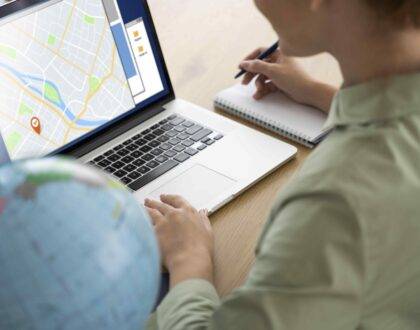
How to Use Google Business Profile for Local SEO
September 26, 2025

Graphic Design Trends in the Canadian Tech Industry
September 26, 2025
