Conquer Google My Business: A Toronto Business Owner’s Handbook

by Web Digital
For local businesses in Toronto, establishing a robust online presence is essential to attract and retain customers. Conquer Google My Business: A Toronto Business Owner’s Handbook One of the most effective tools to achieve this is Google My Business (GMB). GMB is a free and easy-to-use platform that allows business owners to manage their online presence across Google, including Search and Maps. This comprehensive handbook will guide you through the importance of GMB, how to set up and optimize your profile, tips for managing reviews, leveraging GMB features, and common mistakes to avoid.
The Importance of Google My Business for Local Businesses
Toronto is a bustling metropolis with a highly competitive market. To stand out, local businesses need to ensure they are visible where potential customers are looking for products and services—online. GMB boosts your online visibility, making it easier for customers to find you through Google Search and Google Maps. A well-optimized GMB profile enhances your chances of appearing in local search results, which can lead to increased foot traffic and sales.
Benefits of Google My Business:
- Increased Visibility: Appear in local search results when potential customers are searching for businesses like yours.
- Credibility and Trust: A verified GMB listing signals that your business is legitimate and trustworthy.
- Customer Engagement: Engage directly with customers through reviews, posts, and Q&A.
- Insights and Analytics: Gain valuable insights into how customers are interacting with your listing.
Setting Up and Optimizing Your GMB Profile
Setting up a GMB profile is straightforward, but optimizing it requires attention to detail. Here’s a step-by-step guide:
Step 1: Create or Claim Your Listing
- Sign Up: Visit the Google My Business website and sign in with your Google account. If you don’t have a GMB listing, create one by entering your business name and address.
- Verify Your Business: Google will send a postcard to your business address with a verification code. Enter this code to verify your listing.
Step 2: Complete Your Profile Information
- Business Name: Ensure your business name is accurate and matches the one you use on your storefront and other listings.
- Address: Provide your complete and accurate address. If you serve customers at their location, specify your service area.
- Phone Number: Add a phone number that customers can use to reach you.
- Business Hours: List your operating hours and keep them updated.
- Website: Include a link to your website.
Step 3: Add Photos and Videos
- Profile and Cover Photos: Choose high-quality images that represent your business.
- Interior and Exterior Photos: Show the inside and outside of your business to attract more customers.
- Videos: Upload short videos that highlight your products, services, or customer experiences.
Step 4: Select Appropriate Categories
- Choose primary and secondary categories that accurately describe your business. For example, a Toronto-based pizzeria might select “Pizza Restaurant” as the primary category and “Italian Restaurant” as a secondary category.
Step 5: Write a Compelling Business Description
- Describe your business in 750 characters or less. Highlight what makes your business unique and why customers should choose you.
Tips for Managing Reviews
Reviews play a crucial role in your GMB profile’s success. Positive reviews can enhance your reputation, while negative reviews can be damaging if not handled properly.
Encouraging Positive Reviews
- Ask Satisfied Customers: Encourage happy customers to leave reviews by asking them in person, via email, or through social media.
- Make It Easy: Provide direct links to your GMB review page.
Responding to Reviews
- Timely Responses: Respond to reviews promptly. Thank customers for positive feedback and address concerns raised in negative reviews professionally and constructively.
- Stay Professional: Always maintain a polite and professional tone, even when responding to negative reviews.
Leveraging GMB Features
GMB offers several features that can help you engage with customers and enhance your online presence.
Posts
- Share Updates: Use GMB posts to share news, offers, events, and updates. This keeps your audience informed and engaged.
- Include Call-to-Actions (CTAs): Encourage customers to take specific actions, such as visiting your website or calling your business.
Q&A
- Monitor Questions: Regularly check the Q&A section for new questions from customers.
- Provide Clear Answers: Answer questions accurately and promptly to provide helpful information to potential customers.
Messaging
- Enable Messaging: Allow customers to message you directly through your GMB listing.
- Respond Quickly: Aim to respond to messages within 24 hours to provide excellent customer service.
Common Mistakes to Avoid
Avoiding common mistakes can help you maintain a strong and effective GMB profile.
Inaccurate Information
- Keep Details Updated: Ensure your business name, address, phone number, and hours are always accurate and up-to-date.
Ignoring Reviews
- Engage with Reviewers: Responding to reviews shows that you value customer feedback and are committed to improving your business.
Neglecting Photos and Videos
- Regular Updates: Continuously update your photos and videos to reflect any changes in your business, such as new products or renovations.
Incomplete Profile
- Fill All Sections: Make sure every section of your GMB profile is complete, including business description, categories, and attributes.
Conclusion
Conquering Google My Business is essential for Toronto business owners looking to enhance their online visibility and attract more customers. By setting up and optimizing your GMB profile, managing reviews effectively, leveraging GMB features, and avoiding common mistakes, you can ensure your business stands out in the competitive Toronto market. Start today and watch your online presence grow, bringing more customers through your doors!
Recommended Posts

Web Design Portfolio Tips for Canadian Freelancers
September 27, 2025

The Cost of SEO Services in Canada
September 27, 2025
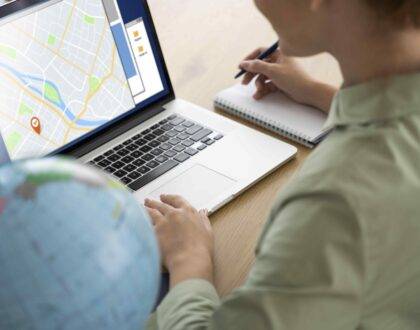
How to Use Google Business Profile for Local SEO
September 26, 2025
