Choosing the Right CMS for Your Toronto Website
by Web Digital
In the digital landscape, a website serves as the cornerstone of a business’s online presence. For Toronto businesses, Choosing the Right CMS for Your Toronto Website Choosing the right Content Management System (CMS) is crucial in ensuring a seamless online experience for visitors and efficient management of content. The right CMS can enhance your website’s functionality, ease of use, and scalability, making it a critical decision for any business looking to thrive in the competitive Toronto market.
Understanding the Importance of a CMS
A CMS is a software platform that allows users to create, edit, manage, and publish content on a website without needing advanced technical skills. Selecting the right CMS impacts how efficiently your team can manage digital content, the flexibility of your website to grow with your business, and the overall user experience.
For Toronto businesses, factors such as local support, scalability, integration capabilities, and the specific needs of the Canadian market play essential roles in choosing a CMS. Focusing on these aspects can help ensure that the chosen CMS aligns with your business goals and technical requirements.
Comparing Popular CMS Options
WordPress
Features and Benefits:
WordPress is the most widely used CMS globally, powering over 40% of all websites. Its popularity stems from its user-friendly interface, extensive plugin ecosystem, and robust community support. WordPress is highly customizable, offering thousands of themes and plugins to extend its functionality.
Drawbacks:
However, WordPress’s popularity also makes it a target for hackers, necessitating diligent security measures. Additionally, while it is highly customizable, achieving advanced capabilities might require technical expertise or professional assistance.
Joomla
Features and Benefits:
Joomla offers a balance between ease of use and flexibility, making it a suitable option for users with moderate technical skills. It supports multiple languages and offers a wide range of extensions, making it adaptable for various business needs. Joomla’s strong community support is an added advantage.
Drawbacks:
Joomla can be more complex to set up compared to WordPress. While it offers flexibility, the learning curve might be steeper for beginners, and managing updates and extensions can require more attention.
Drupal
Features and Benefits:
Drupal is known for its robustness and scalability, making it ideal for large and complex websites. It offers advanced user management, custom content types, and strong security features. Drupal is highly customizable and supports enterprise-level integrations.
Drawbacks:
The complexity of Drupal can be a barrier for users without technical expertise. It requires more resources in terms of time and skills to set up and maintain, which might not be suitable for smaller businesses without dedicated IT staff.
Considerations for Toronto Businesses
Local Support
Selecting a CMS with strong local support can be advantageous for Toronto businesses. Having access to local developers and agencies familiar with the CMS can simplify troubleshooting and customization. Consider platforms with a strong community presence in Toronto or Canada to ensure timely and relevant support.
Scalability
As your business grows, your website needs to accommodate increased traffic and content. Choosing a CMS that offers scalability ensures that your website can expand without compromising performance. Evaluate the CMS’s capability to handle growth in terms of content volume, user management, and server resources.
Integration with Canadian E-commerce Platforms
For businesses involved in e-commerce, integration with Canadian payment gateways and shipping providers is crucial. Ensure that the CMS supports seamless integration with platforms like Shopify, WooCommerce, or local payment processors to facilitate smooth transactions for your Toronto-based customers.
Practical Tips for Evaluating and Selecting a CMS
Define Your Business Goals
Clearly outline what you aim to achieve with your website. Consider factors such as content types, audience, functionality, and long-term business objectives. This clarity will guide you in choosing a CMS that aligns with your strategic goals.
Assess Technical Requirements
Evaluate the technical expertise available within your team. If you lack in-house technical skills, opt for a CMS that is user-friendly and requires minimal technical knowledge for basic functions. Conversely, if you have a skilled IT team, a more complex CMS like Drupal may offer the advanced features you need.
Consider Cost Implications
Factor in the costs associated with the CMS, including licensing fees, hosting, maintenance, and potential costs for premium themes or plugins. Some CMS platforms are free to use but may incur costs for additional functionalities or support services.
Test for Usability
Before making a final decision, test the CMS for usability. Many CMS platforms offer demo versions or trial periods. Use these opportunities to explore the interface, try out the content management features, and assess the ease of use for your team.
Check for Customization and Flexibility
Ensure that the CMS can be customized to meet your specific business needs. Evaluate the availability of themes, plugins, or extensions that can enhance your website’s functionality and aesthetics.
Evaluate Security Features
Security is paramount in protecting your website and user data. Review the CMS’s security features, including update frequency, available security plugins, and the history of vulnerabilities.
Conclusion
Choosing the right CMS is a critical decision for Toronto businesses aiming to establish a strong online presence. By understanding the features, benefits, and drawbacks of popular CMS options like WordPress, Joomla, and Drupal, and considering local support, scalability, and integration capabilities, businesses can select a CMS that meets their specific needs. Careful evaluation based on business goals, technical requirements, and security considerations will ensure that the chosen CMS supports both current and future growth, positioning your Toronto business for success in the digital marketplace.
Recommended Posts

Web Design Portfolio Tips for Canadian Freelancers
September 27, 2025

The Cost of SEO Services in Canada
September 27, 2025
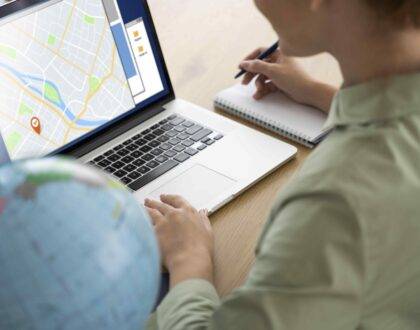
How to Use Google Business Profile for Local SEO
September 26, 2025
