How to Build a Web Design Portfolio in Canada
by Web Digital
You want to start a career in Web Design Portfolio in Canada. You have the skills, you have the passion, but how do you convince a client or an employer to hire you? Your portfolio is the answer. For a web designer in Canada, a portfolio is your most important tool. It is not just a collection of your work. It is a story about who you are as a designer, what you can do, and how you solve problems. A great portfolio can open doors to amazing opportunities, whether you want to work for a big tech company or start your own freelance business. A bad portfolio can make you look like a beginner.
This guide gives you a step-by-step look at how to build a web design portfolio in Canada. We will show you how to choose the right projects, tell a compelling story, and get noticed by the right people.
What is a Web Design Portfolio and Why Do You Need One?
A Web Design Portfolio in Canada is a collection of your best work that shows your skills, style, and design process. It can be a simple website or a page on a platform like Behance.
You need a portfolio because:
- It proves your skills: You can tell a client that you know how to build a great website, but a portfolio shows them. It gives them proof of your skills and ability to get a job done.
- It shows your personality: Your portfolio is a chance to show your unique style and what kind of designer you are. Do you specialize in clean, simple design? Or do you love bold colors and unique layouts? Your portfolio shows your style.
- It gets you clients and jobs: Most clients and employers will not hire you without seeing your work. A portfolio is your professional resume.
You should think of your portfolio as a sales tool. It’s your job to use it to convince a person to hire you.
Step 1: Choose Your Platform
You have two main options for your Web Design Portfolio in Canada. You can build your own website, or you can use a professional portfolio platform.
A. Build Your Own Website
A personal website is a great option for a Web Design Portfolio in Canada. It shows that you can not only design a website but also build it from scratch. You can use a platform like WordPress or Squarespace, or you can code it yourself. A personal website gives you full control over your design and your content. You can add a blog, a contact form, and a page about your services.
B. Use a Portfolio Platform
Platforms like Behance and Dribbble are very popular for Web Design Portfolio in Canada. They are a quick way to get your work in front of a lot of people. They are easy to use and have a built-in community. A lot of employers and clients use these platforms to find new talent. You can start with a platform and then build your own website later.
Our Advice: Do Both
You can start with a platform like Web Design Portfolio in Canada to get your work out there quickly. Then, you can build your own personal website to show your design and coding skills. You can use your personal website as your main portfolio.
Step 2: Choose Your Projects
You don’t need a lot of projects to have a great portfolio. You need a few high-quality projects that show your best work.
A. Select Your Best Work
You should not put every project you have ever worked on in your portfolio. You should select 3 to 5 of your best projects. You want to show that you are a quality designer, not just a person who does a lot of work. Your projects should be unique and show a wide range of your skills.
B. Create Personal Projects
If you do not have a lot of client work, you can create personal projects. You can redesign a website for a Canadian brand, or you can create a fictional business and design a website for it. You can create a project that solves a real problem. This shows that you are a self-starter and that you can get work done even without a client.
C. Showcase Your Skills
Each project in your portfolio should show a specific skill. You can show a project that focuses on user experience (UX) design, a project that shows your mobile-first design skills, or a project that shows your e-commerce design skills. This shows a potential employer that you are a well-rounded designer.
Step 3: Tell a Story with Each Project
A great portfolio is not just a gallery of your work. It is a story about how you solve problems. You should tell a story for each project in your Web Design Portfolio in Canada.
The Project Narrative
You should tell a story for each project with these three parts:
- The Challenge: What was the problem you were trying to solve? Did the business have an old website that was not mobile-friendly? Did they want to sell products online?
- Your Process: How did you solve the problem? Did you do a lot of research? Did you sketch some ideas? Did you get feedback from the client? You should show your process with screenshots of your sketches or wireframes. This shows that you are a strategic thinker.
- The Solution: How did your design solve the challenge? You can show the final design and talk about how it helped the business get more customers or sales.
The “Canadian” Element
If you are a Web Design Portfolio in Canada, you should show that you can create websites for a Canadian audience. You can create a personal project for a fictional Canadian business or a redesign for a real Canadian brand. This shows potential Canadian clients that you understand their audience. You can also talk about how your design is inclusive and respects the different cultures in Canada.
Use Visuals
You should use high-quality visuals to make your Web Design Portfolio in Canada look professional. You can use mockups of a phone or a laptop to show your designs. You can also use GIFs or short videos to show how a website works. High-quality visuals make your work look great and show that you are a professional.
Recommended Posts

Web Design Portfolio Tips for Canadian Freelancers
September 27, 2025

The Cost of SEO Services in Canada
September 27, 2025
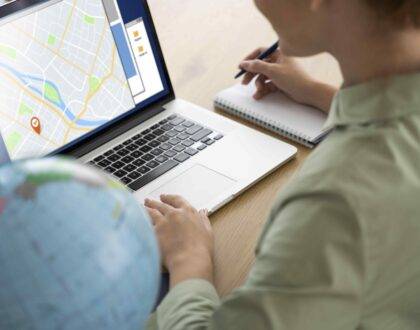
How to Use Google Business Profile for Local SEO
September 26, 2025
